-
When you click on links to various merchants on this site and make a purchase, this can result in this site earning a commission. Affiliate programs and affiliations include, but are not limited to, the eBay Partner Network.
-
Posts
746 -
Joined
-
Last visited
Content Type
Forums
CGC Journals
Gallery
Events
Store
Posts posted by Kenners
-
-
Curious...why do so many of you display expensive or beloved comic books in the light? I've never understood this. I suppose it's OK with expensive and UV protected holders, but it's so easy to print out a nice color copy of a favorite comic. With a printed copy, who cares what happens to it, and you can still enjoy the cover. Shouldn't comics be stored in a dark, cool, relatively dry, and pest free room?
Just wondering... I am a collector who really enjoys Amazing Spider-Man issues in high grade, and I have never displayed a copy in the light. I put them in a Mylar with a full back or send them for CGCing.
All the best and Merry Christmas!
V/R,
Mike
For me, I go by the motto of collect what you like, and because I like it, I want to see it. While there's certainly some potential of long term value in the items, that's not why I buy them. I buy them because I like them and therefore want to see them. Same philosophy with my other collections, if I'm not looking through my card collection regularly, I get rid of it as it's stopped meaning something to me. I would agree with the other statement above, if I'm just going to display a copy, I might as well just get prints of high end books I don't own that look cool. Just my 2 cents.
Exactly how I feel.
-
Thanks to fellow boardie, Dom Rand! ..

-
An uber-cheap find from Rich Henn via Ebay. Awesome Cap image, and its a 9.8, signed by Gerald Parel ..
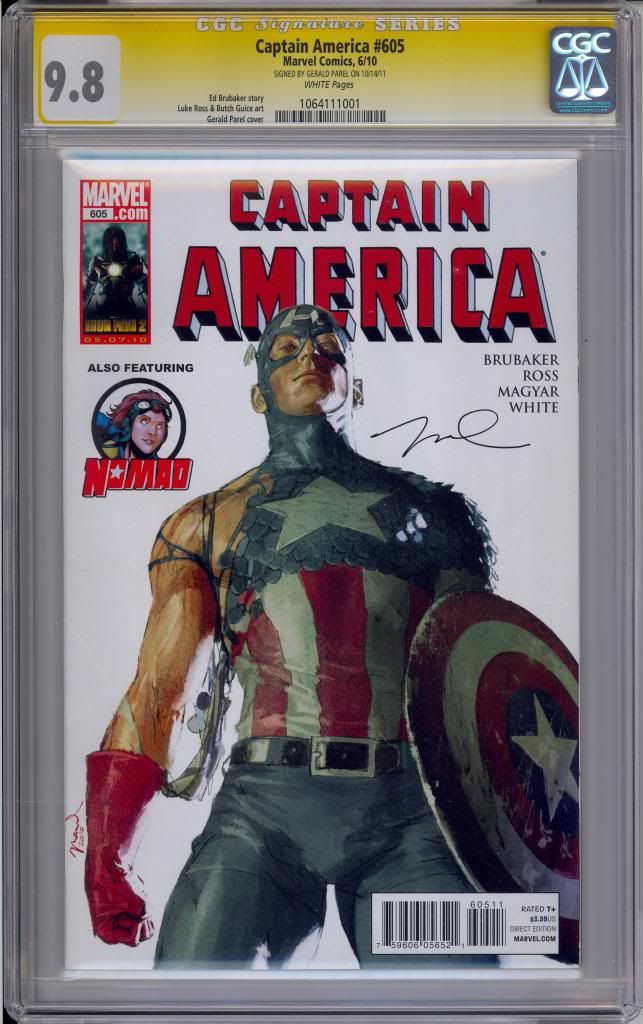
.. and here's a couple (of many) Brubaker era Cap's from an ongoing-sub project through our very own Flaming_Telepath ..
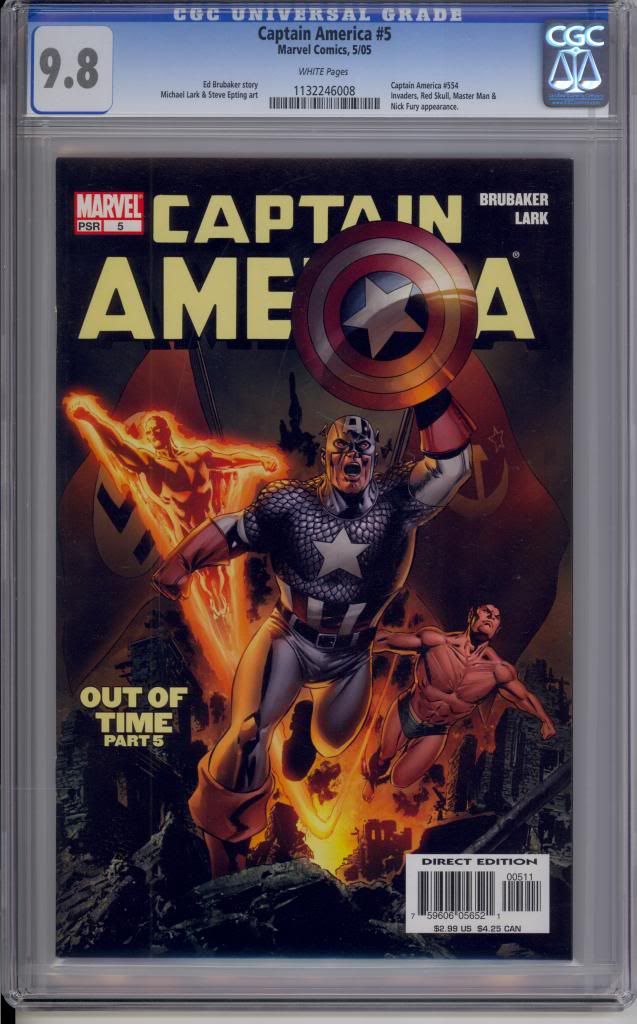
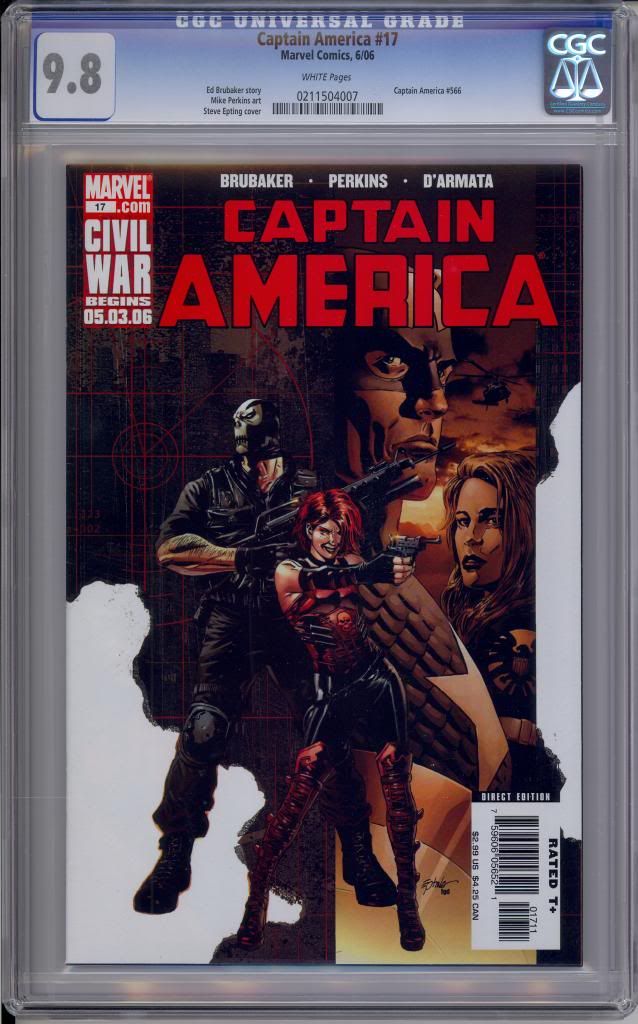
-
Forgive me for cross posting!


Congrats! That is beautiful!
-
Same here ..
Kenners = lastsurfer64
-
Looking through everyone's awesome books, it gives me something to aspire to! Thank you, everyone; for giving me something to aim for in the future.
-
Looks great! .. and the scanner was a total bargain at $10!
-
So much good stuff posted here. I'm waiting on a Captain America from Steve ('Athena Voltaire') Bryant.
-
I'm a bit late to the game, but here's a commission that I picked up from Chris Weston at the LSCC, depicting 'Elektro' from 'The Twelve' (apologies for the glare from the flash on my phone-cam. The piece is too big to scan on my flatbed scanner, so I took a pic of it in a Hot Flips poly folder) ..
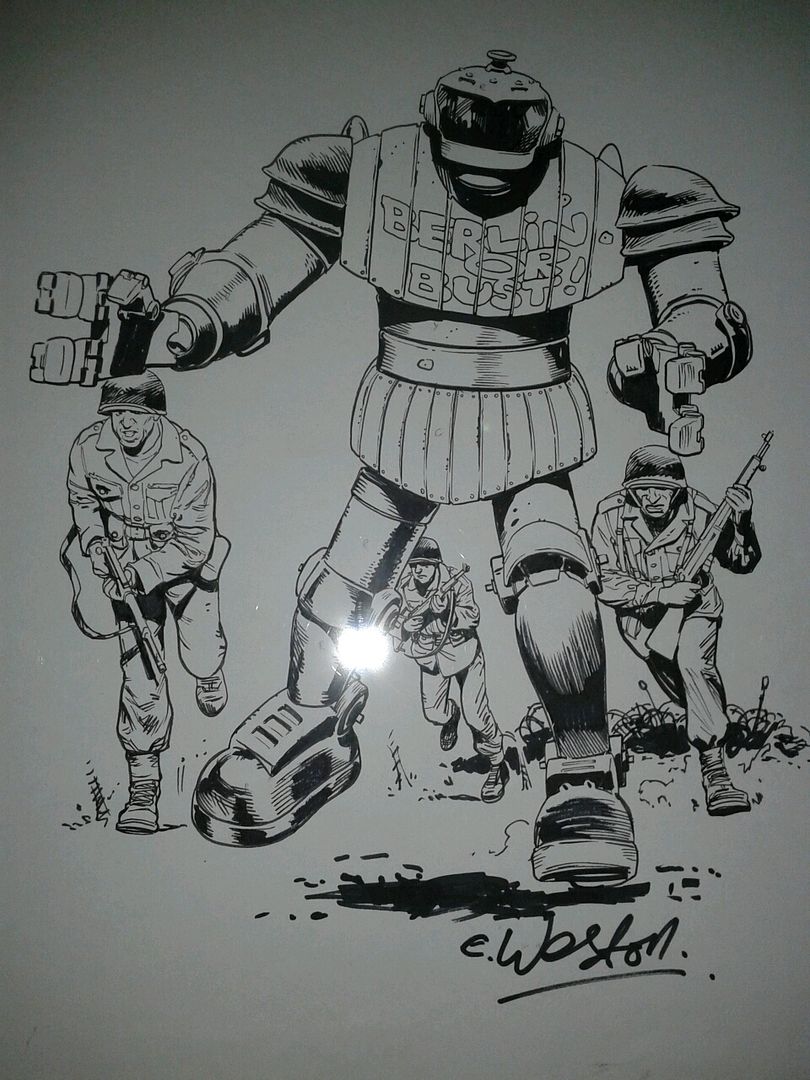
Esad Ribic 'Thor: God Of Thunder' ..

Charlie Adlard 'Michonne' from 'The Walking Dead' ..
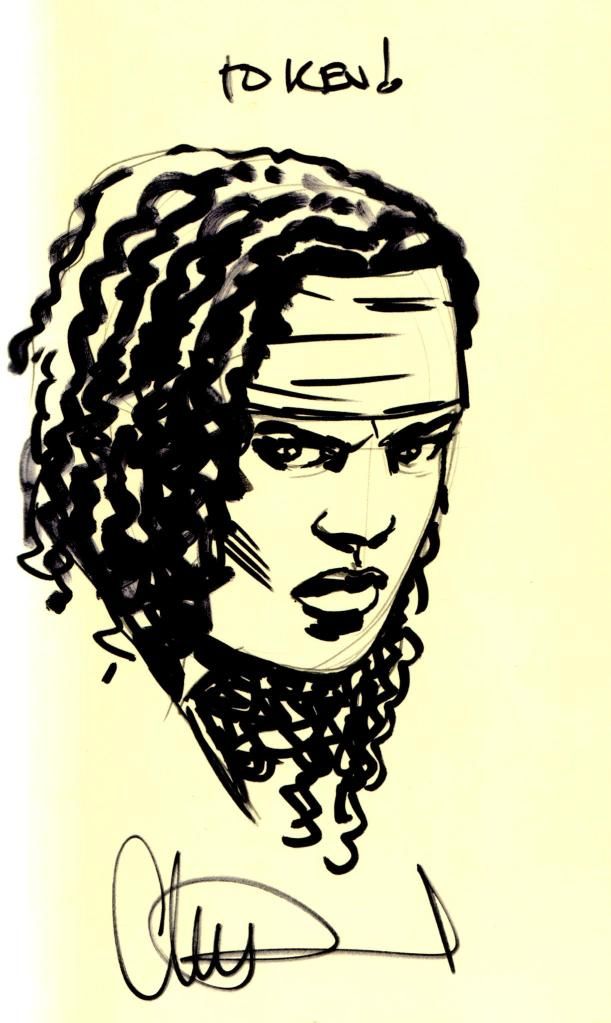
Howard Chaykin 'The Thing' ..

Ian Churchill 'Red Hulk' ..
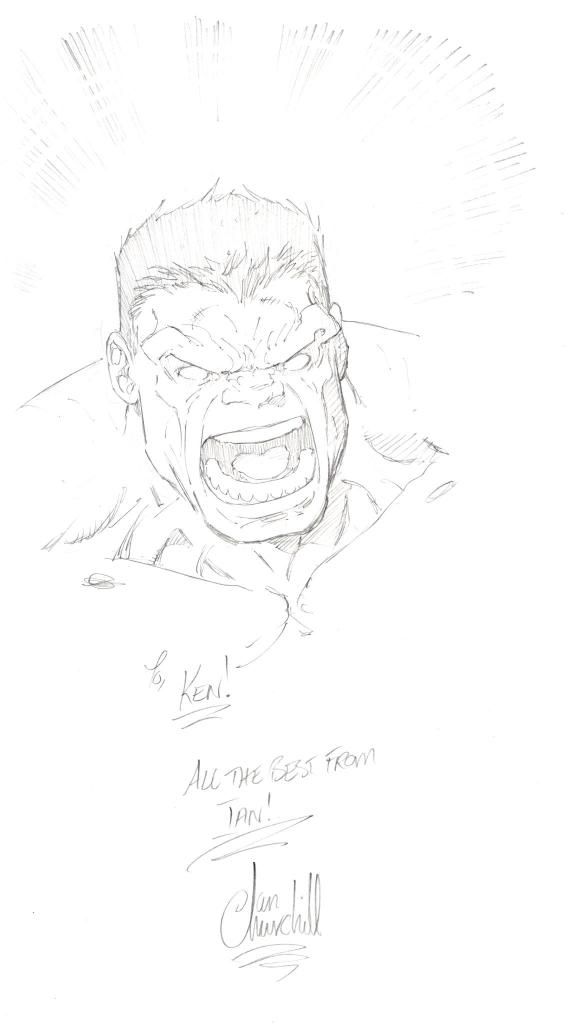
-




Nice! I've always wanted those books, but they are nearly impossible to find in the US. I have never actually seen one in person!
I've got the run bound in 2 volumes, and I'm selling them. Just thought I'd mention it. Drop me a pm if you're interested.
-

Fixed it for you, Sir.
-
Verrrrry nice!
-
(thumbs uAnything GA

-
GA Captain America's

-
.. did everything go okay?
-


There were a lot of different titles published by Atlas.


Absolutely beautiful! Thanks for showing them

-
It's been a pleasure ..
-
Me too!

-
I'm in awe of this pic alone! ..

-
I've done some more reading on HP scanners in general and a lot of them have experienced a grinding noise. It apparently has something to do with the light bar not being able to align itself properly? Some people have fixed it with a reset of the scanner (not just turning it off and on, but holding down some buttons at startup). However, I cannot find anything the internet about how to reset the 8300.
Another possible reason is that the mirrors or glass are dirty, which causes the light bar not to be able to align itself properly. I can't imagine this is causing my problem because the scanner is fresh out of the box and is spotless.
There are also some posts on the internet that indicate the HP software is causing the freezing issue.
I just need to figure out how to reset the scanner and make the grinding noise stop so that I can try some other software.
I did find this on the net, relating how to do a hard reset ..
http://www.fixya.com/support/t991857-scanner_problem
First try a hard reset. Use the following steps to perform a hard reset on an HP Scanjet Scanner.
1. Disconnect all cables from the scanner.
2. Lock and unlock any carriage lock.
3. Place the scanner on a flat and level surface.
4. Wait at least 5 seconds after disconnecting the cables before re-connecting any cables for testing or troubleshooting.
-
Yeah, really sorry to hear about your problems. I'm pretty sure not every 8300 has the same grinding problem, so (unfortunately) I'd have to say you just got a bad one. So sorry.
I think the first thing I'd do, is get back in touch with the seller and see exactly where you stand regarding the shipping with this.
-
For the 8300 owners amongst us ..
I've been tinkering. I did end up installing the Firmware update for a couple of reasons. The end result being that with the full, slow download of the main drivers installed .. the update makes for a quieter scan.
The other reason I did it (and not to scare anyone), is that I got an error message 'ROM Code Failed! Please Download FW!!'
Having pooped mysel, I did a Google search for answers (and having already downloaded the FW Update previously), I applied the update (as the answers said to do) .. and initially nothing happened (after following the instructions).
This is what worked for me, and got me my scanner back ..
Remove and re-apply (re-screw) the grey ADF lead at the back of the scanner. Turn power back on .. Hey, presto! .. Scanner back to normal.
I just thought I'd point this out if anyone gets that dreaded error message.
-
No, I didn't download it .. Scanner's working just fine (it's probably buried within the driver download).
-
Here we are, Sir! ..
Description Current version Size (MB) Estimated download time Previous version
HP Scanjet Full Feature Software and Driver 14.5.1
26 Nov 2012 193.7 56K: 7h
512K: 51m
The wording above, is taken directly from link page. The above link will take you there and its the only thing you should need to download. You could go for the ultra-quick basic driver, but that really doesn't use the 8300 to its full capability.



The Official Commission Collecting Thread
in Original Comic Art
Posted
Another commission from Chris Weston. Last year, he did 'Elektro' from 'The Twelve' for me, and this time 'round .. we have 'Black Widow'. Veronica Lake .. or 'Clair Voyant' .. never looked so beautiful ..