-
When you click on links to various merchants on this site and make a purchase, this can result in this site earning a commission. Affiliate programs and affiliations include, but are not limited to, the eBay Partner Network.
-
Posts
1,218 -
Joined
-
Last visited
Content Type
Forums
CGC Journals
Gallery
Events
Store
Posts posted by HRCostigan
-
-
-
Thanks guys! Yep, page count was the first thing I did -- all there (thumbs u
-
Here's the newest (and oldest) book in my collection. I first saw this cover when october posted his beautiful copy last year and just had to get one.


-
Yowza that looks sharp!
-
More Fun 52 -- very nice and a good reminder of why it's so great to hang out on these boards!
-
-
Auto adjust isn't quite right for me, but I'm guessing that's because it moves the gray also. So as you suggest, I tightened up the white. Basically on both black and white, slide inward until all the RGB colors are starting in the chart. Definitely prettier (thumbs u but doesn't appear to be more accurate -- right now the yellow looks too bright if I slide the white to the left, but my outside daylight is fading away which could be influencing things...
-
I picked up a ScanJet 8200 off eBay. Here is the process I've found to work pretty well, though I realize it may be clunky for others. Thanks to all previous posters for sharing their settings! It gave me a real head start. If anyone has specific suggestions after seeing my scans, please let me know.
I have a Mac, and am running a Windows 7 VM in order to get the scanner to work for driver compatibility reasons.
Windows Fax and Scan program, scanner cover closed
200 DPI
Brightness 0
Contrast 100
Repeat the scan with the book flipped in case of glare
Crop to 1600x2600
Copy to Mac
Open image in Preview (default image viewer in Mac)
Click Tools > Adjust Color and drag the black level a bit to the right to roughly where the three color plots first intersect, and hold the book next to the screen to make sure the colors on the screen are accurate

Click Tools > Adjust Size to 37.5% so that Photobucket doesn't try to resize photos (I've found Photobucket resize to be inferior, some detail is lost). Resulting size is 600x975, just slightly smaller than what Photobucket gives of 630x1024.
Upload to Photobucket
I've posted two scans of the same book here following this process, flipped to account for the glare issue -- I just need to figure out which glare position I dislike least (unless I can get figure out how to get rid of it altogether, of course).


-
Testing my new scanner…

-
Thanks! (thumbs u
Still, I can see the temptation to

-

Can someone explain what's going on in this cover to me, please? I'm trying to figure out if last night's guy is jealous or if he is giving a more innocent warning. Would help to know what "rolled me" means I guess...
-
Not that I am aware. There was some debate on the boards awhile back about an issue of Zago which has another underwater cover.
-
-
Congrats Gino!

-
Do you have any books from the INCOMPLETE pedigree?

-
Yes thank you very much for the thread!
-
-
I love it!
-
-
I believe there is an Okajima pedigree All Top 16 CGC 7.5 out there somewhere.
-
Nice book newbie!
-
Nice MN creation. I wonder if these were drawn in the winter thinking warmer thoughts

-
Thanks Chris -- I admit it's an addiction. The only cure is more!
-
Thanks guys!



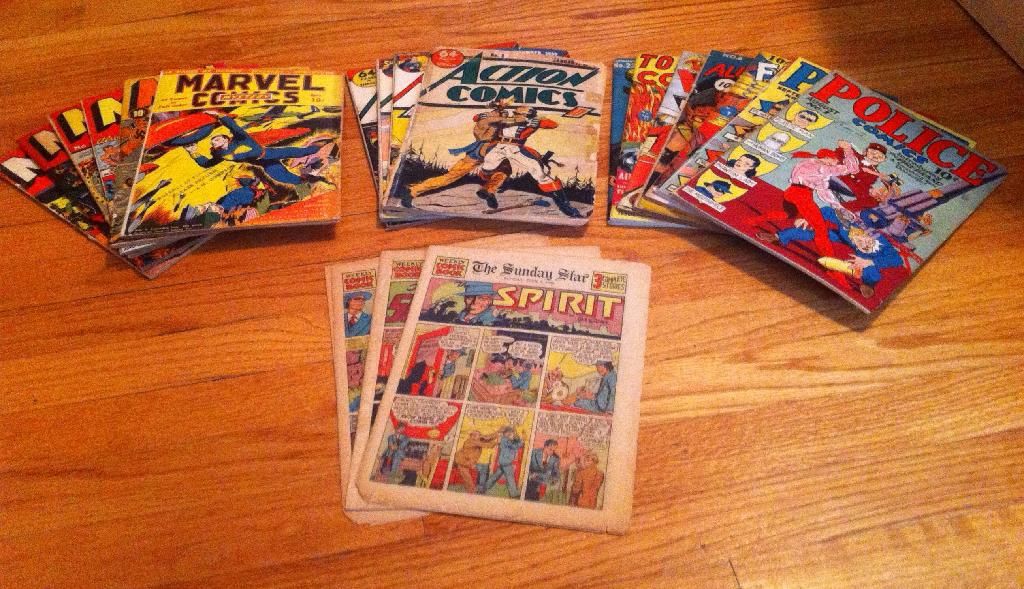
Have a Cigar! Golden Age only....!
in Golden Age Comic Books
Posted
Thank you -- I look forward to growing my collection of Russ's former books!