-
When you click on links to various merchants on this site and make a purchase, this can result in this site earning a commission. Affiliate programs and affiliations include, but are not limited to, the eBay Partner Network.
-
Posts
6,072 -
Joined
Content Type
Forums
CGC Journals
Gallery
Events
Store
Posts posted by ebtorres
-
-

@THR: Exclusive: 'Y: The Last Man' TV Series in the Works at FX http://t.co/5E1VB8S5Lq #YTheLastMan http://t.co/2QrASBIa6R
...and my dream of purchasing/owning a 9.8 at a decent price just went out the window!
That's karma for recommending I stay at the Y for NYCC!

Kidding aside, it was great meeting you and your wife EB!


Nice meeting you too, K. (thumbs u
-

@THR: Exclusive: 'Y: The Last Man' TV Series in the Works at FX http://t.co/5E1VB8S5Lq #YTheLastMan http://t.co/2QrASBIa6R
...and my dream of purchasing/owning a 9.8 at a decent price just went out the window!
-
It was totally the wolves blowing that horn.
It was Lucille...

Great episode, loved the black and white scenes and...
That's a lot of freaking zombies!
-
Sweet. Hopefully there's no milestones here. One issue. No variants... Please!!!
Yea please no variants. Ugh
Except the sketch one


Yeah, that #150 cover is sweet and I do hope they don't do #100 or #115 type variants. That is too crazy for my pockets!
-
My Precious

Couldn't find any here in NYC...

-

We're ready Shawn! Care to share some spoilers on NYCC exclusives...

-
Is he like Betelgeuse now; do we hafta say his name thrice? :shrug:
-
A little!! Ha! James, you're just a tab bit more than a little biased.

ibeforej... If you can only grade some, I'd say go with 3-24, 27, 48, 53, 92 (James J would argue 91 instead), 100 (reg, Comixology, Lucille, Lucille Foil and 2nd print) 115 b&w, 127 (reg and DRS) and 144 SDCC b&w.
-
I haven't heard anything regarding a print run / number of copies out in the wild... maybe pose the question to Rob or John on Twitter; they might know. They'd at least know how many they signed.
I do know that there are some single signed copies somewhere... missing Rob's sig, iirc.
-
Hot mess...

-
That Death Dealer statue is

-
I want one of those.
I got you, Tom. Well, at the very least I'll try.

-
 , no way.this book is ever 50 dollars, eBay getting flooded, everyone starting to under cut each other.....I'm just hear eating my popcorn.
, no way.this book is ever 50 dollars, eBay getting flooded, everyone starting to under cut each other.....I'm just hear eating my popcorn. Yes, the crunching can get loud.
Must be similar to the South Park episode where they feed themselves through the wrong hole.

-
-
-
-
-
 :O
:O 
YES!!! The photo looks a bit "off," but Paul Monroe is one of my favorite characters. I'm hyped!

-
HUH? WHAT? *YAWN* Errr. What time is it? Hey, M.K.? M.K. -- wake up. Dude, wake UP! People want an update on TODD. Tell them the game is coming out? They know that already. What about the book? Oh, that's right -- a new edition of the first trade paperback comes out this week. That's cool, but what about genuinely new STORIES? What about the TV SHOW? What? Don't roll over. Hey, look at me. Look at me! What are you mumbling? What? Did you say "spoon"? Dude, we've been spooning for the last eleven months. Oh, not "spoon" --- "soon". Okay, I'll tell them -- news is coming. Stay tuned to the internets.

"remember who wins the race!"
I remember, I remember!! (thumbs u
-
-

Is that Negan or a guy wearing a Negan motorcycle helmet??

-
Got my game cover framed, and not Chew related but got Guillory's Deadpool cover in today!
Also having some trouble posting images directly here. Anyone know how to resize files so theyre small enough to be posted?
UPLOAD A PHOTO:
Generally, never post an image larger than 1000px for either Horizontal or Vertical.
You can resize large photos or scans on Microsoft Paint.
- Open the image with Microsoft Paint
- "Resize" at the top left
- Select "Pixels"
- Usually 700 - 750 for the longer side is best
Upload using www.tinypic.com
(You can resize here as well: Message Board (640x480))
Upload your image, then copy and paste the:
"IMG Code for Forums & Message Boards"
You can also do a Google Image search for images:
Google Images, click on the image, click "View Image", copy the link at the top of your browser, paste it using
 above.
above.Other sites to upload:
http://www.photobucket.com (if you use Photobucket, be advised the image will disappear after a period of time)
-
More Batman, eh??

GOOD!!!
-
Thanks for the pictures Garf..... The layout looks like it will be worth the wait.
Please, James... like you know anything about TWD OA!

Oh, wait...





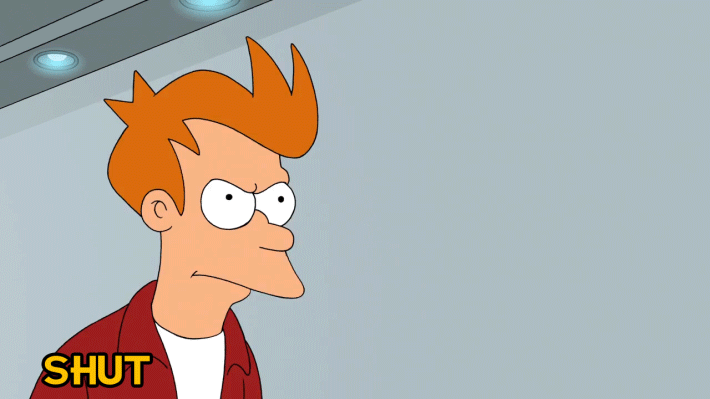
The Official The Walking Dead Discussion Thread
in Modern Age Comic Books
Posted
...quiet and calm build up to the poopy storm that's coming.